Custom Indicators: TIME VIII – No More Guessing the Trading Session
Full Review of the TIME VIII Indicator for Binary Options
One of the first things that I observed when I started to trade Forex was that the market moves differently throughout the day. In the morning and evening it’s quiet while in the middle of the day it’s a lot more active; at night, although the market is open, it looks like it’s sleeping and most currency pairs move in a very narrow range. This happens because banks don’t work around the clock and each continent has different time zones. There are four major trading sessions: Sydney, Tokyo, London and New York and all these sessions affect volatility. I hope you agree with me that we need volatility to make money, right? For example, if I open a Call and price just sits below my strike price, that won’t do me any good and my option will expire Out of the Money. It is known that the most active trading session is the London one, followed by the New York session while the Sydney and Tokyo sessions are very slow. The busiest time of the day is when the London and New York sessions overlap.
I’m not saying that we cannot trade the slow sessions, but we need to adapt our trading style and for that we need to know when those sessions start and finish or when they overlap. Here’s where today’s custom indicator comes in: it shows directly on your Meta Trader 4 charts the exact start and duration of each trading session so you always know how to adapt your style.
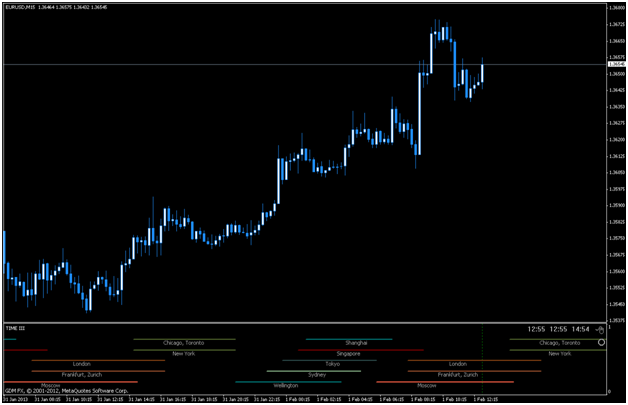
How to Use “Time VIII: Custom Indicator
First of all we are going to go over the installation part again: download it from the bottom of the page and extract it using Winrar or WinZip, then copy it in your Meta Trader 4 “indicators” folder. That should be located in C:\Program Files\THE NAME OF YOUR FOREX META TRADER 4 BROKER\experts\indicators. If you installed Meta Trader in another location, go there and find the “indicators” folder. Close and re-open the platform (Meta Trader 4, of course) and click on Insert – Indicators – Custom – TIME VIII. If you did that, your chart should look like this:
In the “Inputs” tab of the indicator you will have to set your broker’s standard time zone related to GMT, so if your broker time is 2 hours behind GMT time, you will set that parameter to -2. The second picture is a zoomed in view of the indicator: notice the dotted line; that is the current market time and we can clearly see that at the time when the picture was taken, we were trading in the London session. The indicator also shows other major banking centers, but what we care about is to differentiate between The London session, New York, which it’s just coming up (you can see it to the right), Sydney and Tokyo because these are the most important ones.
Once we know what market session we are trading, we know what strategy to apply. A recent wide scale study based on a sample of 12 million trades over a period of 10 years proved that the same simple strategy can give totally opposite results depending on the trading session used. The strategy relied on the overbought and oversold levels of the RSI and was losing consistently over the entire 10 year period if it was traded around the clock. But when time filtering came into the equation and the same strategy was applied just to the Asian session, the results were excellent and profits were consistent. I told you this little story to understand why we need to know what session we are trading in. It’s based on facts, not suppositions.
Why does the “TIME VIII” Suck?
There is no reason for it to suck; it cannot influence you negatively in any way. The only bad thing I can think of is that it takes up some space on your terminal. Other than that…nothing. Oh, wait, the name really sucks.
Why doesn’t the “TIME VIII” Suck?
That’s an easy one: it helps me make an informed decision. If I am trading the Asian session, I know that volatility is likely to be low and I can choose to trade a strategy adapted to a ranging market but if two sessions overlap or I am trading a high volatility session (London) then price is likely to move strongly. Now with the help of the “Time” indicator, you don’t have to remember between which hours is London active or when does the New York session start.
Wrapping it up – Great Tool For Newbies
Trading is not easy and you need to be aware of a multitude of factors. Time is one of them and with the help of this indicator, now it’s easier to keep track of the trading session. There are many indicators like this one over the internet, but I consider this to be one of the easiest to use and set up so thanks to the guy(s) that wrote it. If you’re having troubles with its installation, I’ll be glad to help on our Forum. All the best and good luck if you need it.
Download TIME VIII Indicator Here
Continue Talking about the TIME VIII Indicator on our Forum